How to use ChatGPT as your Spreadsheet Formula Assistant?
When you’re making a Spreadsheet in Google Sheets or Excel, you’re not just writing formulas. You have to do many things
- Create Sheets
- Linking Sheets
- Planning the Workflow
- Header Colors
- And many others…..
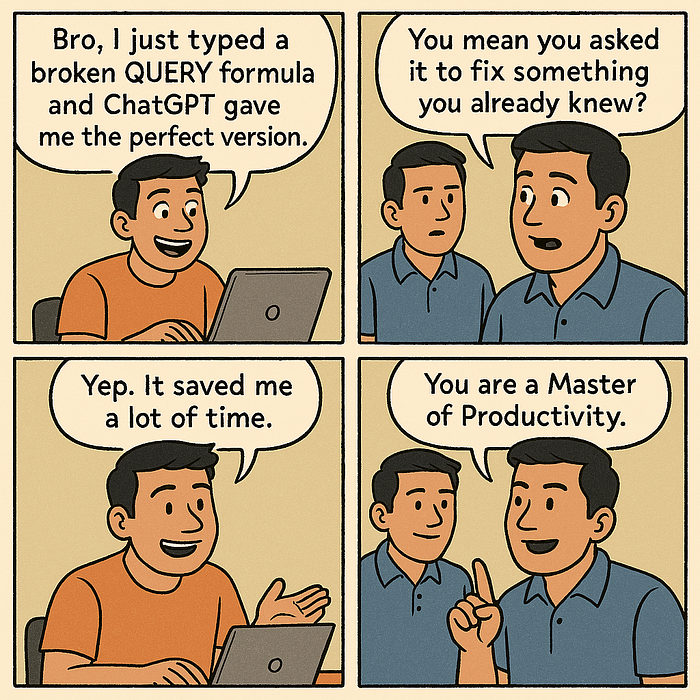
While doing all this, we have to write formulas. A few short formulas. A few long formulas. We may write the short formulas very quickly. It takes time to write the Long Formulas.
I will share my experience on how ChatGPT can help in generating quick formulas with just a hint of the formula. The hint may not be perfect. The syntax may be wrong. But, ChatGPT is intelligent enough to understand all this, and give you the correct formula.
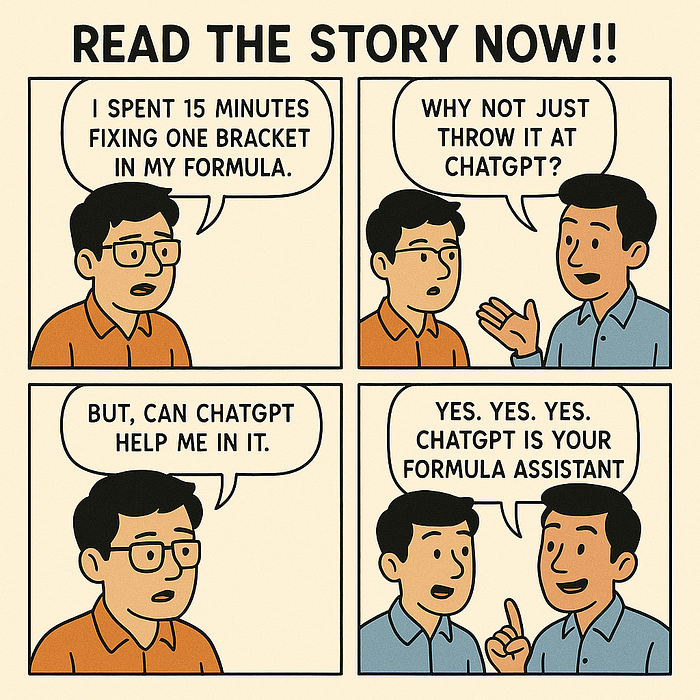
Let’s take an example.
I’m working on a project management tracker. I want to pull only the rows where the status is not Done. Instead of sitting down to craft the precise `QUERY` statement, I just type:
=QUERY(‘Vendor Task’!A1:R,”Select * Where Q is not ‘Done’”)
I know this is not valid — column letters don’t work that way in QUERY. But that’s fine. The logic is clear, and that’s all I need.
I paste it into ChatGPT and say:
“Can you correct this?”
ChatGPT returns:
=QUERY(‘Vendor Task’!A1:R, “SELECT * WHERE Status <> ‘Done’”, 1)
It’s not about not knowing the formula — it’s about not losing time on spending time polishing the formula.
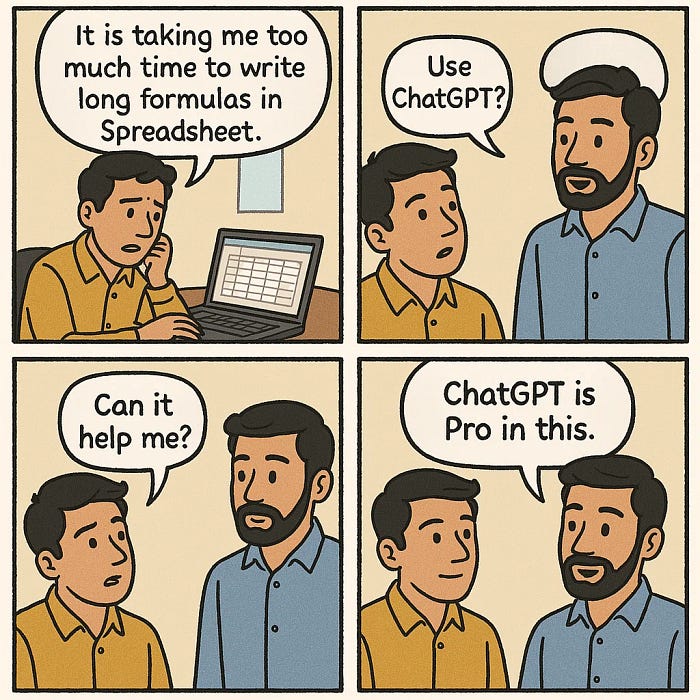
If you’re working at with Google Sheets or Excel, try this approach:
- Write your logic in a rough formula.
- Let ChatGPT translate it into perfect syntax.
- You can focus on quick completion of our Spreadsheet Project
