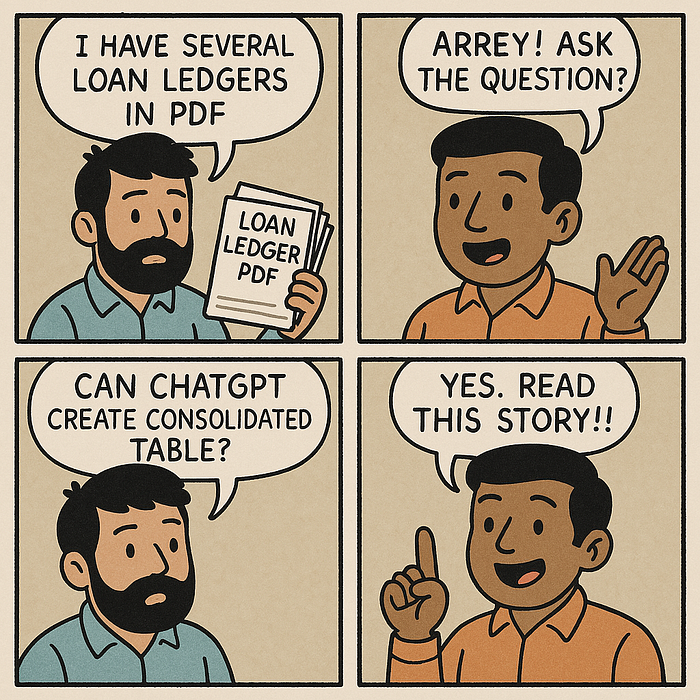
If you’ve ever had to deal with multiple loan ledgers in PDF format, you know how time-consuming and error-prone it can be to manually extract and consolidate the data.
MEDIUM NON-MEMBERS CAN READ THE STORY HERE.
Whether it’s loan amounts, interest paid, or transaction dates, all that important info is hidden across different PDFs. But what if you could skip all that manual work and just have a neat consolidated interest table created for you in minutes?
Well, that’s exactly what I did, and the best part is — ChatGPT handled the entire process. In this post, I’m going to show you how I uploaded my loan ledger PDFs to ChatGPT, and it directly generated a consolidated table for me, no extra steps needed.
I had several loan ledger PDFs with important data such as:
- Loan Amounts
- Interest Paid
- Loan From and Loan To
- Transaction Dates
For example, I had these PDFs:
- Rohit Kumar Loan Ledger.pdf
- Neha Sharma Loan Ledger.pdf
- Amit Gupta Loan Ledger.pdf
- Priya Verma Loan Ledger.pdf
The challenge was how to quickly pull all this information together without manually opening and extracting data from each file.
Instead of manually extracting data from each PDF, I uploaded the loan ledger PDFs directly to ChatGPT. You can do this through a platform that integrates with ChatGPT or provide the raw text directly to it.
Once the PDFs were uploaded, I didn’t need to do anything else. ChatGPT was able to automatically analyze the data in those documents and create a structured table for me, no need for additional steps or commands.
In no time at all, ChatGPT processed the PDFs and generated a consolidated interest table. Here’s what that table looked like:
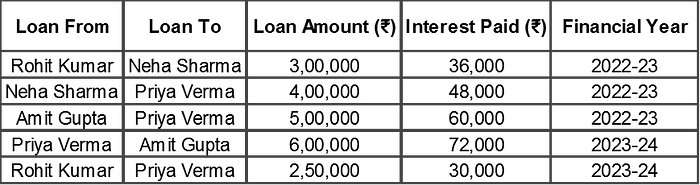
ChatGPT automatically identified the key data from each ledger, including:
- Loan From and Loan To (Who is lending and who is receiving)
- Loan Amount (The principal loan amount)
- Interest Paid (The amount of interest paid)
- Financial Year (The period for the transaction)
And just like that, I had a consolidated table ready for analysis!
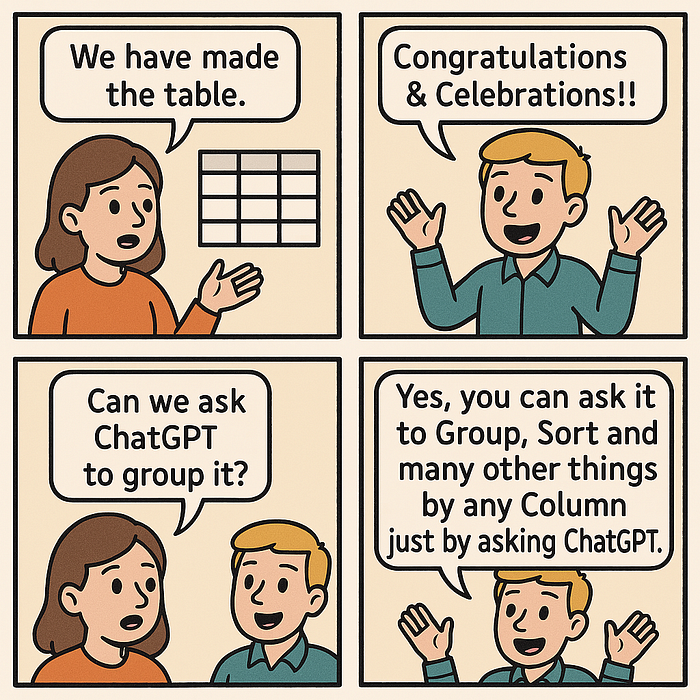
Now, you might want to sort or filter the data based on specific needs, such as:
- Sorting by Loan Amount to see who received the highest loan
- Grouping by Financial Year to see how loans are distributed over time
- Adding new columns for total interest or other calculations
You can ask ChatGPT to modify the table, sort data, or add additional calculations as per your requirements. It’s like having a personalized assistant for all your financial tasks.
So, the next time you have multiple loan ledger PDFs lying around, just upload them to ChatGPT and let it handle the rest. Trust me, it’ll save you so much time and effort.
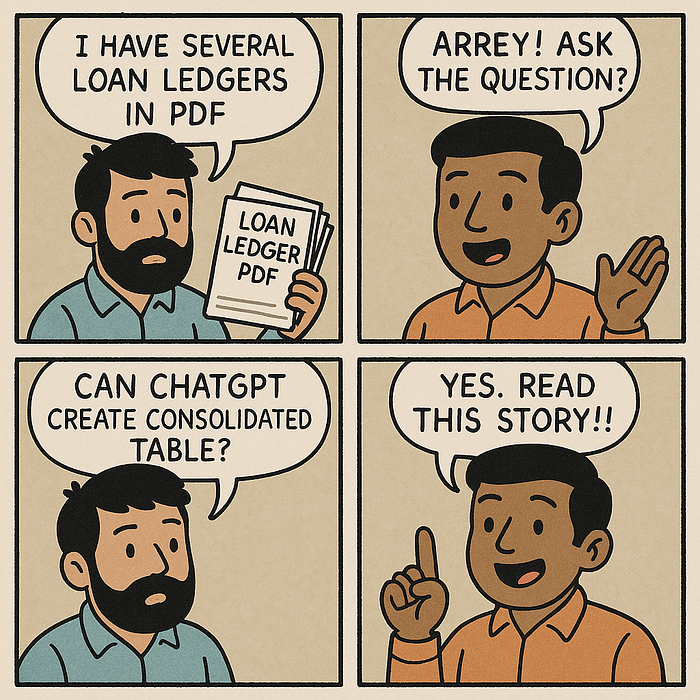
If you’ve ever had to deal with multiple loan ledgers in PDF format, you know how time-consuming and error-prone it can be to manually extract and consolidate the data.
MEDIUM NON-MEMBERS CAN READ THE STORY HERE.
Whether it’s loan amounts, interest paid, or transaction dates, all that important info is hidden across different PDFs. But what if you could skip all that manual work and just have a neat consolidated interest table created for you in minutes?
Well, that’s exactly what I did, and the best part is — ChatGPT handled the entire process. In this post, I’m going to show you how I uploaded my loan ledger PDFs to ChatGPT, and it directly generated a consolidated table for me, no extra steps needed.
I had several loan ledger PDFs with important data such as:
- Loan Amounts
- Interest Paid
- Loan From and Loan To
- Transaction Dates
For example, I had these PDFs:
- Rohit Kumar Loan Ledger.pdf
- Neha Sharma Loan Ledger.pdf
- Amit Gupta Loan Ledger.pdf
- Priya Verma Loan Ledger.pdf
The challenge was how to quickly pull all this information together without manually opening and extracting data from each file.
Instead of manually extracting data from each PDF, I uploaded the loan ledger PDFs directly to ChatGPT. You can do this through a platform that integrates with ChatGPT or provide the raw text directly to it.
Once the PDFs were uploaded, I didn’t need to do anything else. ChatGPT was able to automatically analyze the data in those documents and create a structured table for me, no need for additional steps or commands.
In no time at all, ChatGPT processed the PDFs and generated a consolidated interest table. Here’s what that table looked like:
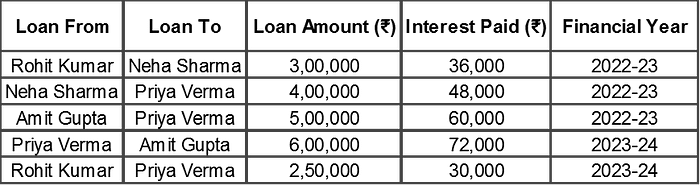
ChatGPT automatically identified the key data from each ledger, including:
- Loan From and Loan To (Who is lending and who is receiving)
- Loan Amount (The principal loan amount)
- Interest Paid (The amount of interest paid)
- Financial Year (The period for the transaction)
And just like that, I had a consolidated table ready for analysis!
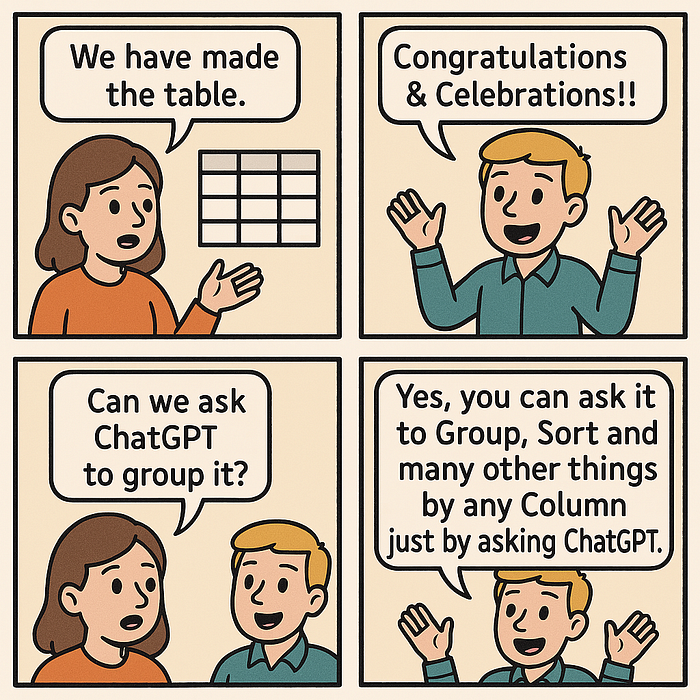
Now, you might want to sort or filter the data based on specific needs, such as:
- Sorting by Loan Amount to see who received the highest loan
- Grouping by Financial Year to see how loans are distributed over time
- Adding new columns for total interest or other calculations
You can ask ChatGPT to modify the table, sort data, or add additional calculations as per your requirements. It’s like having a personalized assistant for all your financial tasks.
So, the next time you have multiple loan ledger PDFs lying around, just upload them to ChatGPT and let it handle the rest. Trust me, it’ll save you so much time and effort.
