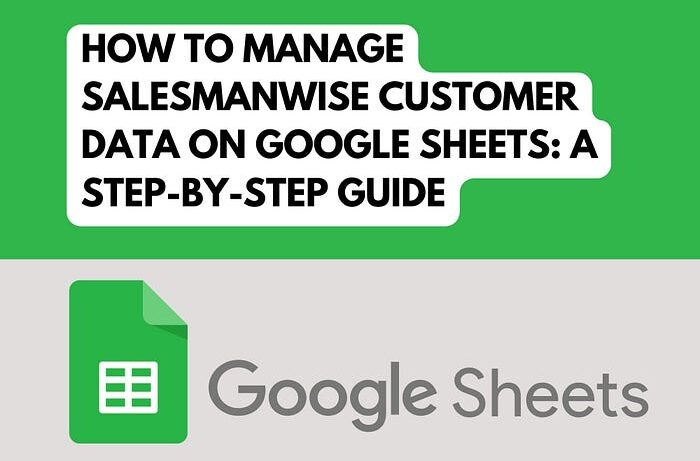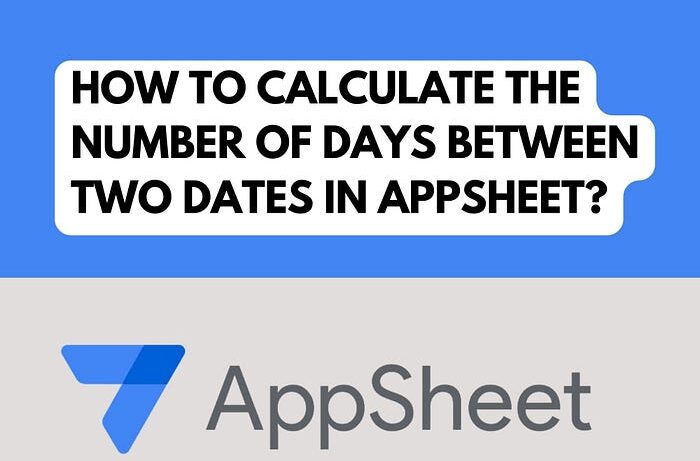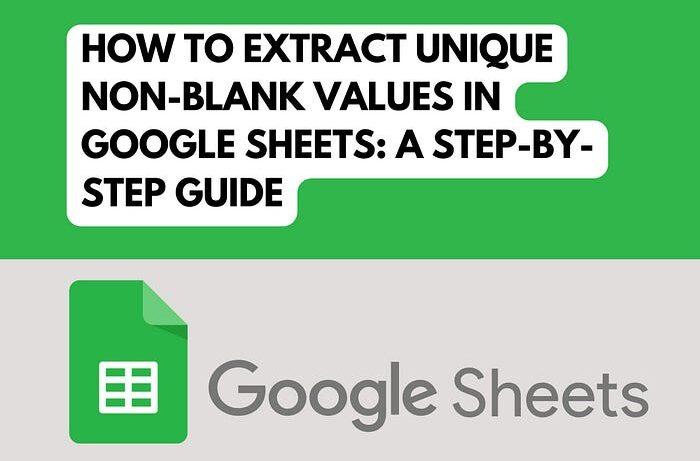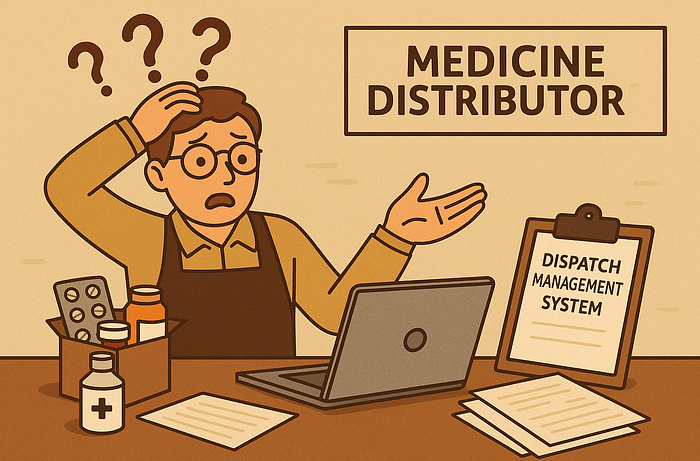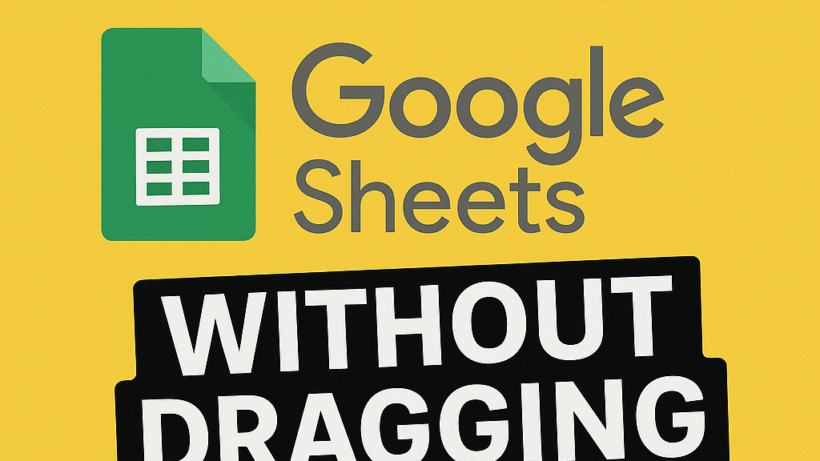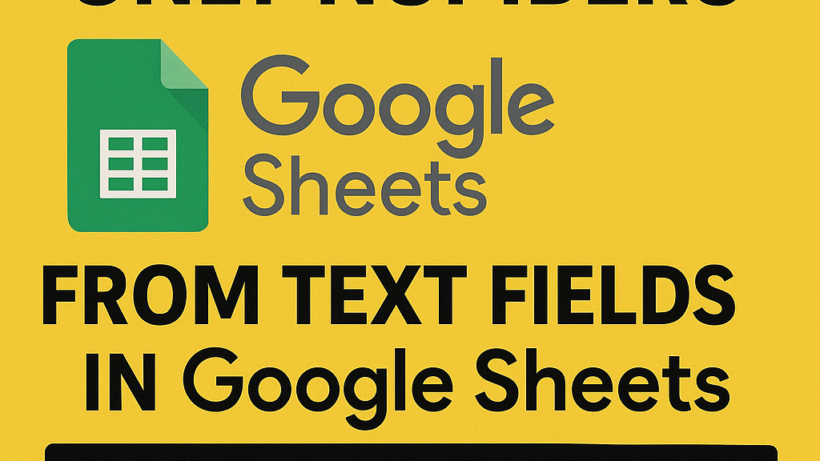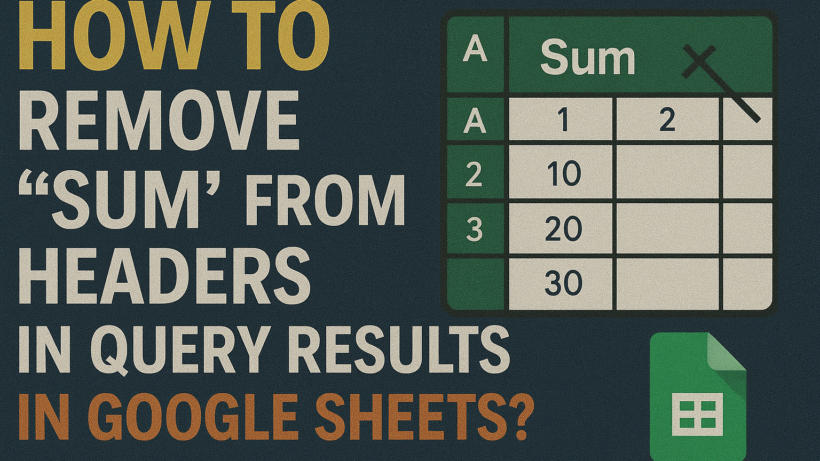How to Manage Salesmanwise Customer Data on Google Sheets: A Step-by-Step Guide
How to Manage Salesmanwise Customer Data on Google Sheets: A Step-by-Step Guide Managing customer data in a sales-driven environment requires efficiency, organization, and ease of access, especially when dealing with a diverse team of salespeople. Google Sheets, with its flexibility and built-in automation capabilities, offers a powerful solution for organizing