How to Combine Multiple Excel & PDF Quotations in Different Formats into a Clean Master Sheet Using ChatGPT?
Introduction
While working with an interior designer, I was asked to do something that seemed simple:
“Create a master spreadsheet to manage all our client quotations.”
At first, I thought I’d be aligning a few Excel sheets and calling it a day. But once I opened the files, I realized this wasn’t just a formatting problem — it was a data model problem.
Each quotation wasn’t just in a different file — it was built on a different structure.

The Challenge
- The kitchen quotation had fields like Fascia, Carcass, Handle Type, and Total Module Area.
- The wardrobe quotation used Length, Breadth, Depth, Qty, and Area (Sft)
- Paint quotations just had flat wall or ceiling area, with rate and amount.
- Aluminium windows had width and height in mm, and calculated area.
- Some quotations had fields like Mobile number, Email, or Job Type, while others skipped those entirely.
- Even the totals were inconsistent — some had False Ceiling Total, others just Grand Total.
What I was really dealing with was a collection of custom mini-databases, each built for a different type of interior work.
If I wanted to create a single master spreadsheet, I had to:
- Merge parent-level data with varying fields
- Merge child-level item data with inconsistent formats
- Normalize it all into something structured and scalable
Doing that by hand would’ve taken hours, and left plenty of room for human error.
So I asked myself:
“Can ChatGPT help me bring all this together into one clean, unified spreadsheet?”
Spoiler: it could. And it did.
🚀 What I Did with ChatGPT
✅ Step 1: Collected All the Files
I gathered:
- Excel files for kitchen, wardrobe, paint, false ceiling, aluminium windows
- A couple of summary PDFs
- A few screenshot images with table data
Each quotation had a different parent structure (client info, project details, totals) and a unique child-level table format (line items, dimensions, rates).
✅ Step 2: Asked ChatGPT to Normalize It
I uploaded the files to ChatGPT and said:
“I want to build a single Excel file with two sheets:
- Quotations (parent-level info like job name, date, client, total)
- QuotationItems (line items with dimensions, quantity, rate, amount)
Each quotation has a different format. Can you help me extract the data and align it into a consistent structure?”
ChatGPT immediately started parsing the files — understanding context, ignoring irrelevant rows, and mapping each file’s data to a flexible schema.
✅ Step 3: ChatGPT Helped Generalize the Fields
Here’s what was amazing:
Instead of forcing everything into one rigid column set, ChatGPT intelligently created a generalized structure that could accommodate variation.
For example:
- Wardrobe items had
Length,Breadth,Depth,Qty - Paint items just had
Area (Sft) - Kitchen items included things like
Carcass,Fascia, and module specs - Windows had
Width (mm)andHeight (mm)
In each case, ChatGPT made sure the relevant fields were kept, while unused fields were left blank. Everything was tied to a QuotationID, so I could keep track of which items belonged to which project.
✅ Step 4: Final Output — Unified, Clean & Scalable
I ended up with two structured sheets:
🧾 Quotations (Parent-Level)
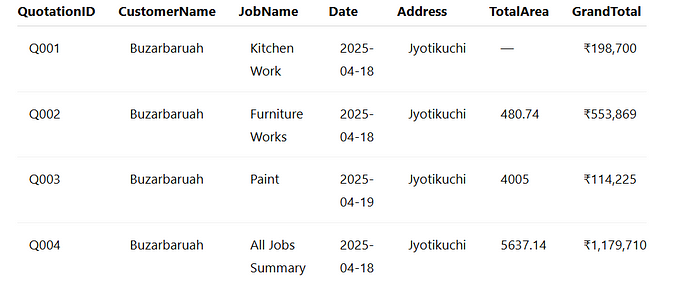
📦 QuotationItems (Child-Level)
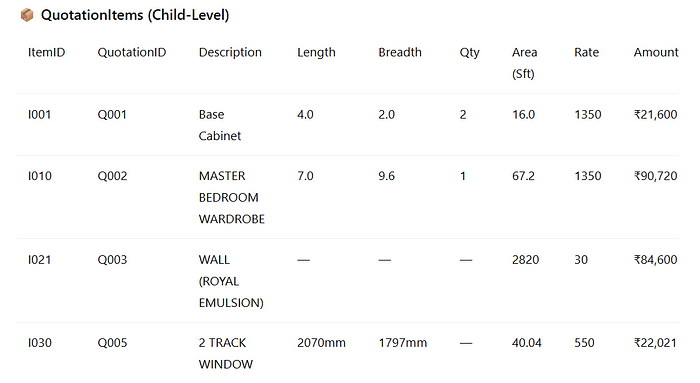
Everything was normalized — different where it needed to be, but still part of one consistent, usable system.
What It Saved Me?
If I did this manually, I would’ve spent:
- Hours scanning and copying different formats
- Debugging broken formulas
- Manually adjusting column names and spacing
- Trying to guess missing values
Instead, with ChatGPT:
- I uploaded files
- Described what I wanted
- Got back a clean, structured, flexible master sheet in under an hour
That’s not just time saved — that’s stress saved.
🧠 What I Learned
The real breakthrough wasn’t just “merging files” — it was understanding the structural inconsistency of real-world data.
ChatGPT:
- Understood different data models
- Adapted the schema dynamically
- Preserved relevant fields across formats
- Created a parent-child system that made sense
This wasn’t just a spreadsheet task — it was a data modeling task, and ChatGPT handled it better than any traditional tool I’ve used.
Conclusion
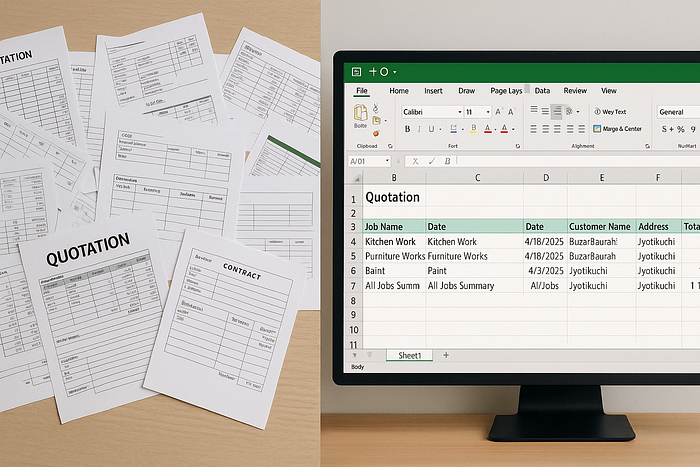
If you’re working in interior design, architecture, construction, or any service where each quotation is its own beast — ChatGPT can be a game-changer.
Whether it’s Excel, PDF, or image-based data, it can help you:
- Parse different formats
- Unify them intelligently
- Export a scalable, AppSheet-ready spreadsheet
- And most importantly, save hours of repetitive work
You don’t need to be technical. Just know what you want — and let ChatGPT handle the chaos.
